Once you have installed the extension, to access extension options, open Manage DNN Drive on Admin menu:
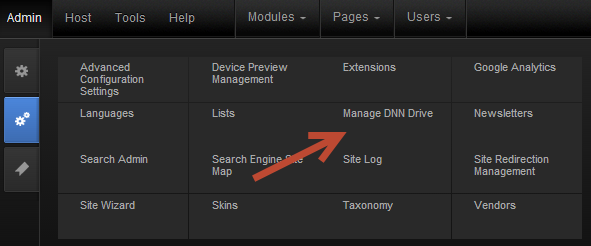
Clicking on General Settings,you will access to the module options panel:
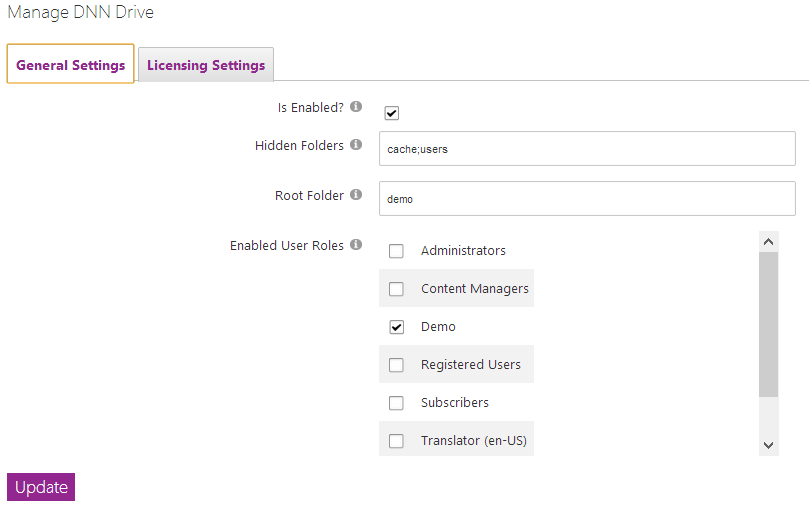
Here you can configure the following options:
- Is Enabled?: indicates whether the module is active or not.
- Hidden Folders: we write folders, separated by semicolons, that we don't want to synchronize with mobile applications.
- Root Folder: indicates the folder from which you start to synchronize the content.
- Enabled User Roles: we will indicate the system roles that have access to accessible content with DNN Drive.
Clicking Update, the module options will be saved.