Once you have installed the DNN Drive extension, open DNN Drive Control Panel on Admin menu:
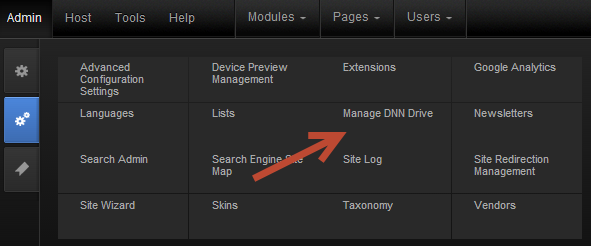
And click on Licensing Settings:
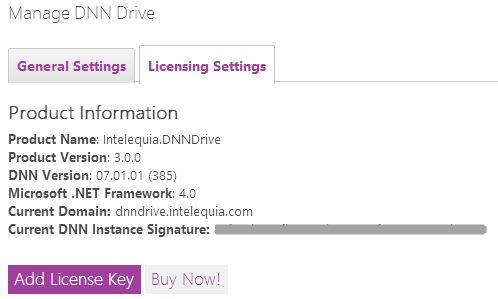
To activate your extension license follow these steps:
1. Click on the Add License Key button.
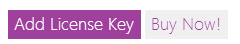
2. Send us an e-mail with the license request details. To do it, just click on the Send License Request eMail link and complete the requested fields. In less than 24 hours you will get your license file.
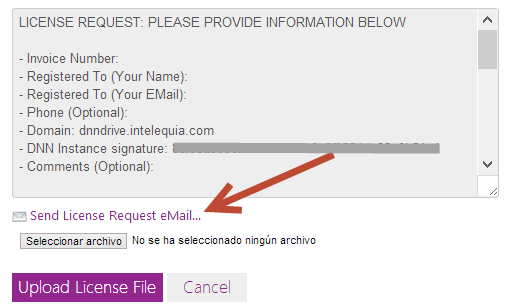
3. Once you have received your license file, click on the Choose file button to upload your license file. Finally click on the Upload License File to complete the opration.