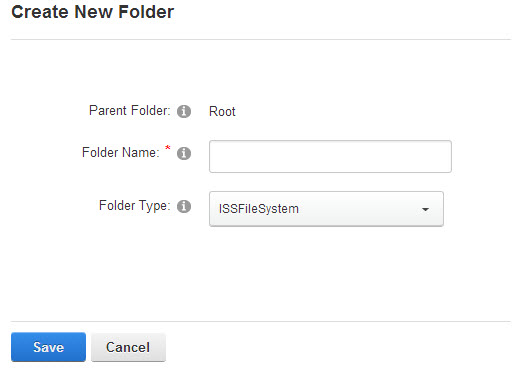Configuring File System provider
To configure the folder provider DropBox Intelequia DNNFolderProviders realize these following steps :
1. Log in with a user with administrative permissions tokendel Portal
2. Go to the file manager through the control panel menu and enter Admin>File Manager or Host>File Manager
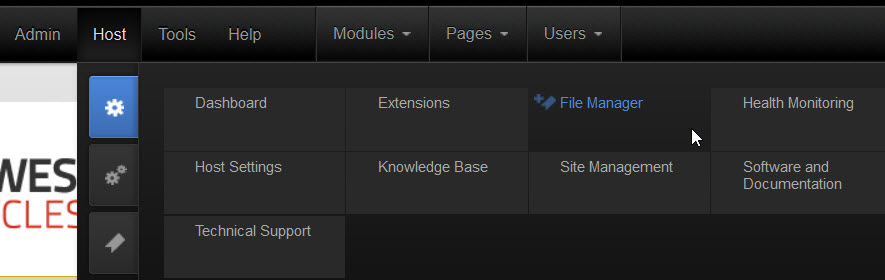
3. Once in the file manager and in edit mode, select the menu Manage Folder Types context menu of the manager file module :
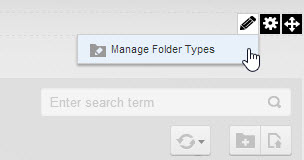
4. In the folder type screen, press the button Add New Type
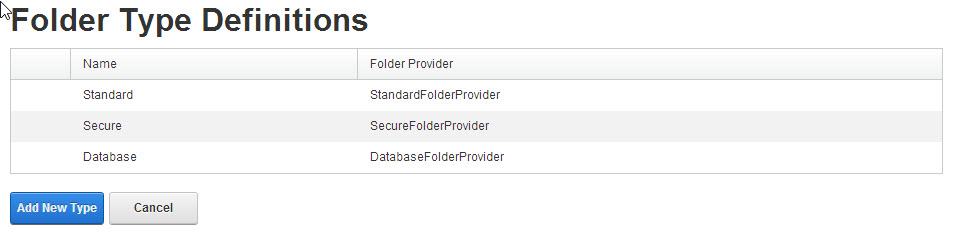
5. In the text box Name, enter the name you want to give to the new type of folders, for example, ISSFileSystem, and select from Folder Provider the list the value provider type ISSFileSystemFolderProvider:
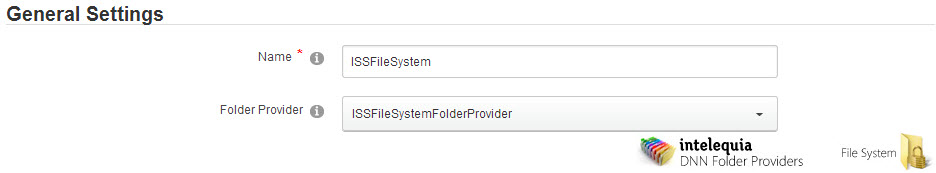
6. After selecting the type of provider, you must complete the Path field. You have to choose a username and password to access to that folder. For that, you will have to fill the fields User and Password (you have to enter the User to be allowed to complete the Password field; blank passwords are not allowed).
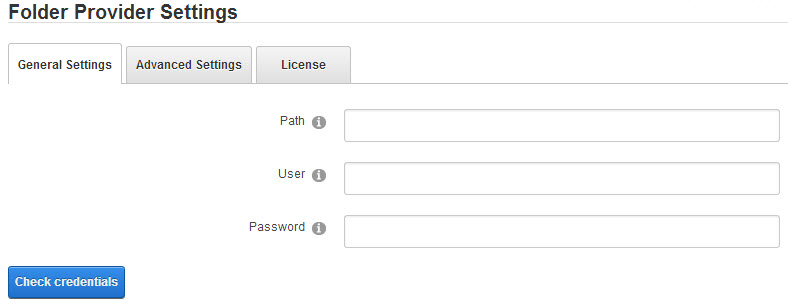
7. To verify that the data is correct and that we have access to the folder, click on the Check Credentials button. If the data is correct, click on the Update button to save your changes.
8. In the Advanced Settings tab, we have several parameters to configure:
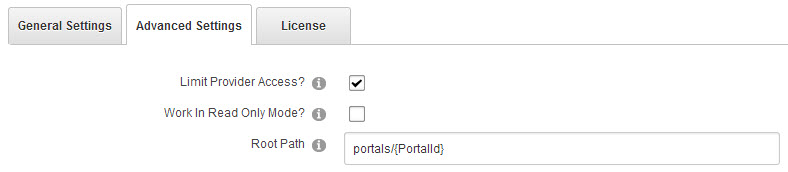
- Limit Provider Access: If selected, only host users can view or change the current instance of the provider.
- Work In Read Only Mode?: Activating all writing operations raises an exception avoiding any modification.
- Root Path: You can specify a path inside the container to give us the ability to have multiple folders provider configurations within the same container.
In addition, we indicate the tokens:
Allowing to create combinations like the following:
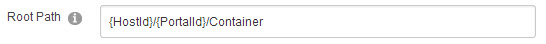
Creating folders and files synchronized with File System Folder Provider
Once you have configured the provider Provider File System Folder to create a folder simply, click on New Folder:

Select the type of folder you just configured in the dropdown list, enter the name and click on the Save button: